
Table of Contents
Hide Images in Vaulty

This is one of the oldest and most reliable apps you can find when it comes to hiding your photos and videos on Android. It has an easy-to-use interface and some advanced features and settings for those who want to get deeper. As long as you want to protect your photos and videos easily, set a secure password and this will prevent anyone from accessing your gallery. The nicest part about this programme is that if someone tries to see your files, a photo of a person with a front-facing camera is taken, and you can see the tester’s face afterwards. You can also use the online support service to save your photos and videos if you like.
Vault

In addition to hiding your photos and videos, this app also protects your messages, contacts, and other applications. If you want to keep your Android smartphone or tablet private, this is a great alternative. The software also has some unique options and functions, such as false photographs that make it appear as if someone is looking at your gallery. You can also create a password to protect all of your content, and the software will photograph anyone who attempts to access your apps.
KeepSafe

Fortunately, there are great free options for hiding photos and videos on Android devices. KeepSafe is very easy to use, has great connections, and all your photos and videos in the gallery can be protected with a password set by you. The app also has some advanced options that can be purchased in the premium version, but not necessary if you do not want to use anything. Like the other apps we mentioned, KeepSafe will also take pictures of those who find their security password incorrect.
Hide Pro

Without its name, Hide it Pro can be downloaded and installed for free on your Android. Allows you to easily hide and protect your videos, SMS, contacts, apps, and photos, and you can set a password to keep anyone away from your personal affairs. The app offers excellent customization and security options, and can even encrypt your most important files and information. Additionally, you can simply add more plugins to get more advanced features and options. Simply click this link to get the app and have it all on your device.
Free Safe Gallery

If you want something simpler than the apps we mentioned above, you can try Safe Gallery Free. The app is free and can protect all media files in your gallery, You will still be able to choose between a few different types of protection for your files, such as the default password or design pattern (such as the ones we use to unlock our smartphones). Safe Gallery Free also gives you the option to back up your files and hide some of your apps so no one can see them.
Private Photo Vault
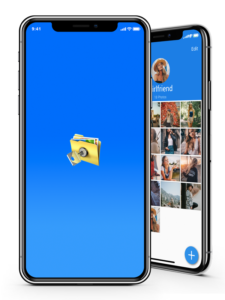
Private Photo Vault is a powerful application for hiding photos and videos on your Android device, and that brings you the best customization options. You may use it to create passwords for the gallery app and all of your albums, as well as two separate passwords for your photographs and videos.. The coolest thing is that you can use the security app to edit your photos instead of going to the gallery all the time. While Private Photo Vault does not have many features, at least you will have photos of people trying to view your files.
Fotox

If you need a good app to back up and safeguard your media assets from strangers, Fotox is an excellent choice. With it, you will have a few security measures to hide your photos and videos, including face recognition, something not found in most applications of this type.
All your private photos can be sent to the Fotox cloud storage service, which can be synchronized with other devices. The best thing about this app is that it can make it look like the gallery has crashed or stopped working so the hacker can stop trying to access your files. Its removal can also be blocked with a password, which makes everything even more secure. Fortunately, this app can be downloaded for free with this link.
Photo Lock

Photo Locker is one of the best apps for protecting and ensuring the privacy of data and files on your smartphone or tablet. To get a good idea, the app encrypts everything that is placed on it, so you can always be sure that no one will be able to access something you don’t want.
Your photos and videos can be easily added to the app, and you can edit everything there. You can choose the password you choose to keep safe and easy to find with your email if you forget it. Photo Locker can be downloaded for free by following this link, but it also has a paid version that unlocks some additional features.

Leave a Reply