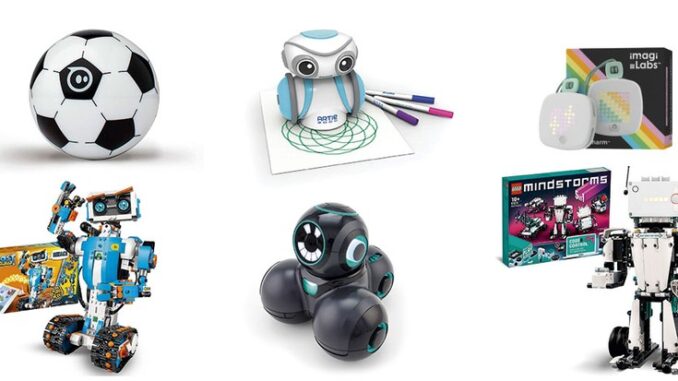
9 of the best coding toys for kids in 2022-
Table of Contents
Osmo Coding – Use physical blocks with your iPad to learn to code
One of our favorite and innovative iPad games for kids is Osmo, which uses a fun, Montessori-like method to teach through physical objects—not what you’d normally expect from an iPad game. The Osmo consists of a base unit that you place the iPad into in portrait mode and a small plastic mirror housing that snaps over the camera so that the iPad can “see” what’s happening on the table below. This “reflective artificial intelligence technology” allows children to play with physical objects in the real world while still benefiting from the power of iPad technology. There are some wonderful Osmo games that we recommend checking out. The newest set of games is Osmo Coding, which is designed to teach coding to kids ages 5-12. Osmo Coding uses the brilliantly simple Osmo game system. Osmo’s team consists of former Google software engineers, so you can be sure these guys know what they’re doing when they teach coding. Each block of physical code contains a unique command (walk, change direction, jump, grab) that can be sequenced with other commands. Combined with parameters, a loop, and Boolean (if-then) blocks, kids can easily create complex sequences for the Awbie character to follow. Players can see the effects of coding blocks in real-time before actions are triggered. It’s like (visual programming language) Scratch and Lego.
Sphero Bolt – a programmable robotic ball
Kids love robots, and it’s hard to find a more playful one than Sphero, a robotic ball that you control through various apps on your smartphone. The Sphero Bolt is a translucent version of the robot ball (about the size of a tennis ball) that includes a bunch of sensors and a programmable LED matrix, but any of the Sphero models will work with an iOS or Android app — including the much cheaper Sphero. Minis, or if you can get your hands on Star Wars droids including BB-8, BB-9E, and R2-D2.It is this app that uses a Scratch-like coding environment that allows you to set simple commands to roll, flip, spin or change the color of the ball. If you’re more of an advanced programmer, you can dive into the C-based OVAL programming language, but block-based coding is easy enough for beginners.
The latest version (using Sphero Ed) allows you to program Sphero robots using JavaScript, the world’s most common web programming language. Drag actions (color, rotate, move, change direction angle, speed, etc.) in simple blocks from the app menu and these commands will be locked in any order you choose. Changing this order is as easy as moving the blocks around the screen. There are plenty of sample programs to get you started and you can modify them to get the hang of things quickly. It’s lots of fun and a great start for kids who like to move around while learning.
Coding pets MagiCoders
MagiCoders Coding Critters Learning Resources brings a creative, sensory, and magical take on coding and STEM. With the spell book, you can cast spells on Blazer the dragon or Skye the unicorn, and you can also design your unlimited coding challenges with the 22-piece pet set (including a treasure chest, a large ball, fireballs, a castle piece, and more. ). It’s great for teaching kids spatial awareness, sequential logic, and basic coding skills. Well-crafted colorful animals can do many things. A blazer can follow a ball, patrol an area, dance, turn his horns into a volcano (Blazer) or rainbow (Skye), change his moods (grumpy, angry, surprised, tired, excited, stupid), chase his tail, sing, shy and take a nap. Both can be fed treats via code. Parents said their kids responded great, they want to play again and it’s easy for kids to use and remember. It’s also great for kids’ imaginations while teaching them how to code; sounds and images are fun.
PlayShifu Tacto Coding – a coding adventure on a tablet
Designed and created by parent-coders, Tacto Coding connects to your tablet where kids can interact with figures in three different story games with over 200 challenges via a free app.
Focusing on more than just direction-based coding, it covers basic coding concepts: input-output, loops, sequencing, decomposition, and branching. This is a game that grows with the child as they adapt more to these coding basics, hence the wide age range.
There are two frames and five pieces (draw, rotate, scroll, and dual-function pieces).
This works with several tablets: iPad 5 and later, Android tablets 7 inches and above, with at least 2 GB of RAM, Fire HD 8 (2018, 2020), and Fire HD 10 (2021).
Board games OJO STEM
OJO produces a range of STREAM games that cover topics from astronomy to robotics.
These colorful problem-solving board games, which require no batteries or complex construction, are suitable for ages 3-8 and should stimulate children’s curiosity, creativity, and critical thinking skills. Atomic Force (6+) is a fun way to learn about chemistry, collecting protons, neutrons, and electrons and combing different atoms to create compounds. Without a battery, you can download the OJO app for AR features and other content. Robot Workshop (5+) is about designing robots (using cardboard tiles rather than metal pieces, gears, and wheels) for space missions. The learning part is about understanding what is needed to complete the assigned tasks.
Space Rescue (5+) teaches kids about the solar system, with the fun part helping to save the universe by cleaning up space junk.
Shape Factory (4+) gets to the basics of geometry by having kids build shapes that others must guess correctly to score.
Botley The Coding Robot 2.0 – A great first proper coding toy
Botley The Coding Robot, winner of the 2019 Innovative Toy Award, is aimed at children aged 5-9 (EYFS and KS1). The latest version of Botley 2.0 adds new features such as advanced object detection and the ability to perform colored light and dance shows. Kids will learn basic programming skills using step-by-step coding and logic by making the robot maneuver and turn, avoid, and move objects, plus make sounds. A big plus is that it is screen-free and very Montessori in its tactile nature. Botley 2.0 can be programmed to create a sequence of up to 150 steps in six different directions. Underneath is a sensor that allows it to track a black line created with the included 40 code cards plus object detection.16 interactions can transform Botley 2.0 into many forms, including a train, a police car, or a ghost. His eyes even glow in the dark.
The larger 78-piece Botley 2.0 Activity Set includes a remote programmer, removable arms, six double-sided boards, stickers, and 27 obstacle accessories. He comes with two “face masks” (no, not this type) so he can have different appearances in orange or blue.
Agent Asha Gift Pack – Screenless coding fun
Psst… I didn’t tell you, right, but the Children’s Spy Agency (CSA) has a new coding product and its mission is to get kids into coding and computer science while becoming critical thinkers. The Children’s Spy Agency Gift Pack (7-11 years old) is a spy adventure book and activity pack featuring Asha Joshi, an 11-year-old coder and undercover agent of the Children’s Spy Agency. Agent Asha teaches kids how to hide (Internet Security), design gadgets (Computer Programming), avoid data-hungry bad guys (Digital Literacy), analyze intelligence (Fake News), and more. It’s a screen-free story journey into the KS1 and KS2 computing curriculum. The book shows how to crack the codes and teaches the basics of coding, and is full of varied patterns and a dose of toilet humor. The main idea is to prepare all children for the digital future: fake news, mass surveillance, really annoying siblings, and so on.
Author Sophie Deen worked at Code Club alongside Google and the UK Department for Education to help introduce a new coding curriculum in primary schools.
Shop now
Code Lab – practical electronics coding
Many coding toys and kits avoid close contact with real computers, but Code Lab puts the circuit board at the center of its STEAM coding education. Aimed at children aged 8 and up, Code Lab comes with a large circuit board for kids to program with 50 mini LED pixels. It features large LEDs, a speaker, arcade buttons, and light, sound, and temperature sensors.
The board is connected to a computer (not a tablet or phone) on which you’ve downloaded a browser-like desktop application (Windows, Mac, and Chromebook). Kids follow 100 projects with video tutorials and sample programs at their own pace and learn real C++ coding with no prior experience.
ImagiCharm – Best for teenage girls (and boys)
imagiLabs is an all-female Swedish startup (coming out of Google for Startups and Apple’s Entrepreneur Camp) that aims to bridge the gender gap in coding with imagiCharm, a small but smart device that can be visually customized by coding in a mobile app (iOS and Android). It is aimed at teenage girls but is equally relevant to open-minded, creative boys who want to learn the fundamentals of coding.
A simple 8-x-8 matrix of 64 imagiCharm LEDs can be coded to display thousands of different patterns, such as emoticons, digital pets, faces, and flowers. The coding is based on the powerful Python language, which is a professional-level tool but popular because it is not difficult to learn. It is the basis of the computer science curriculum. Users will learn real applications and therefore also programming possibilities. The company sees users attaching the imagiCharm to backpacks, keychains, and jackets. Kids can also showcase their designs and coding techniques within the in-app community.

Leave a Reply